Based on recommendations from people who’ve tried Scrivener, I went ahead and bought it – especially after I realized it was only $40. At that price, I thought, why not?
So far, I’m loving it – but only for plotting and planning. I have no intentions of drafting a manuscript with Scrivener. The word processing part of it feels clunky, and I can’t imagine writing a book that’s chopped into little bits and has to be put together after I’m finished. One of the reviewers on Amazon said, “The thing to understand about Scrivener is that it’s a chunk-based writing system. It’s for people who write in chunks, or scenes, which is, actually, most people.”
Well, speak for yourself, buddy. I write my first drafts in a linear fashion – from the beginning to the end. It’s the only way I can find the story and understand my characters (no matter how much planning and outlining I do beforehand). And thanks to Matt McNish introducing me to the Document Map function of Word, I have no trouble navigating my manuscripts.
Well, speak for yourself, buddy. I write my first drafts in a linear fashion – from the beginning to the end. It’s the only way I can find the story and understand my characters (no matter how much planning and outlining I do beforehand). And thanks to Matt McNish introducing me to the Document Map function of Word, I have no trouble navigating my manuscripts.
However, as a method to organize my scattered thoughts during the planning stages, Scrivener rules! Sure, I could keep all my notes in Word files. That’s what I’ve done up to now – and they’re a mess. I recently opened up all my saved files for THE EIGHTH DAY and was surprised to see how many documents were labeled Brainstorming, Ideas, Outline for Chapter 7, Problems I Need to Fix, Character Motivations, etc. I’m pretty sure most of them had only been opened once, and every time I needed to brainstorm, I started a new document rather than look at the ones I had.
For THE EIGHTH DAY #2, I kept a paper notebook of ideas. I won’t even go into what a mess that was. Plus, I kept losing it. (Dianne rampages around the house: “Anybody seen a blue notebook?!”)
Scrivener is all about chunks, and that’s not how I write, but it IS how I plan. I’ve never been good at outlining, and if you’ve ever heard anybody talk about planning DOT TO DOT, that’s the best description of how I do it. Scrivener holds all my DOTS in one location, where I can see them all, rearrange them, expand them and collapse them. I love that any file can be both a document and a folder.
Maybe it’s just a cool new toy. I’ll have to report back and let you know if I actually produce a book plan with it!
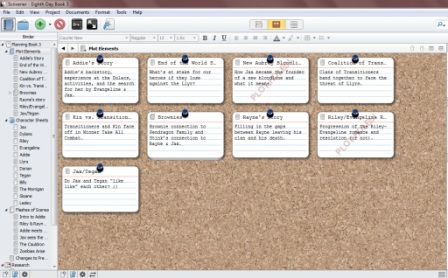

I should try this because I write in chunks and out of order. This may be very helpful for me. Thanks for sharing. I’ve been hearing a lot about this program.
I won Scrivener. Maybe I’ll try it. And thanks for reminding me about Matt’s post.
I’ll be checking out Matt’s post,too. And yeah, I can’t imagine writing in chunks and then putting it together.
I write linearly, too, but I didn’t have problems with Scrivener once I got used to it. Actually it helped big time with my WIP. One beta wanted me to switch two chapters around. It was easy to do. And then when I read a different beta’s comments (who incidentally also suggested switching the chapters around), it was easy to edit them. I just had to click on the appropriate chapter to edit it. It was quick and simple. 😀
I missed Matt’s post. I’m off to read it now.
That sounds about right. I’m pretty much the same. I write in a linear fashion, and almost never have to move scenes around (not counting cutting or adding). I’ve never tried Scrivener, but I do like the idea of one app for outlining, character sheets, graphics and everything (right now I mostly use Excel).
Oh, also, my friend Andrew Karre, editor for Carolrhoda Lab (a Lerner Imprint) did some great videos that explain Document Map and some other advanced MS Word stuff way better than I did:
http://carolrhoda.blogspot.com/2013/03/manuscript-formatting-and-prep.html
Dianne, I totally agree with you! I tend to outline in Word, draft in WriteorDie/Word, and then revise in Scrivener. I don’t use Scrivener 100% of the time for the same reason: too clunky, and it breaks up my momentum. But as a revising tool, I love love LOVE it.
Wow. That’s super interesting. I write in linear fashion, too, so thanks for the heads up there! I like the little index cards, though. That’s cute! 😀
<3
I feel like I do Scrivener in my head. I spend a lot of time fantasizing about my characters and then just sort of throw them up on the page. Maybe the real thing would make me more organized. Maybe I’ll try it on the next book because I can already see it’s going to be a challenge to track all the moving parts.
Oh, Dianne, this is good. I plugged a first draft into Scrivener (it was half price after beating NaNo), but I hated it when I had it export to Word. Like you, I’m a linear writer. But I have a white board with scenes typed on post-it notes to keep track. Would be so much better on Scrivener. I’m going to have to look at that.
And I’m going to check out the map thingy over at Matt’s. Fanks!
You know, I write very linearly too. I just stop to add a break for each chapter when I do it in Scrivener. I haven’t actually outlined on Scrivener yet. I will with my next project. But what sells it for me is the ability to see two parts of my manuscript simultaneously in the split window.
I’ve had Scrivener on my laptop for a while now, and I still haven’t used it. I look forward to your review of it.
I, like you, write linearly and I, like you, haven’t quite got the grasp of Scrivener but have had all sorts of folks I trust and admire SWEAR by it so it’s nice to think of it as a tool for one part but not the whole thing. Thanks for that suggestion!
I’m with you. I can’t write in chunks or I’ll get confused.
Your previous plotting system was still more organized than mine though. My notes files are usually titled with random key smashes and misspelled words.
So you’re giving it a go. I’ll look forward to more updates. I tried to write in it and it seemed weird-I don’t even separate my chapters when I write and I’m a linear writer as well, but my notes are all over the place-and in a notebook that when I lost I thought my world had ended. Thankfully I recovered said notebook. I have my Scrivener trial still-I’m going to try it for the brainstorming aspect.
I’m glad you shared!
Thank you! I’m toying with the idea of Scrivener. I actually do write in chunks, so maybe it would work for me. But I feel guilty spending the money when Word seems to work fine. Like Robin, I’ll look forward to more updates. And I’m glad you and Matt shared those great links!